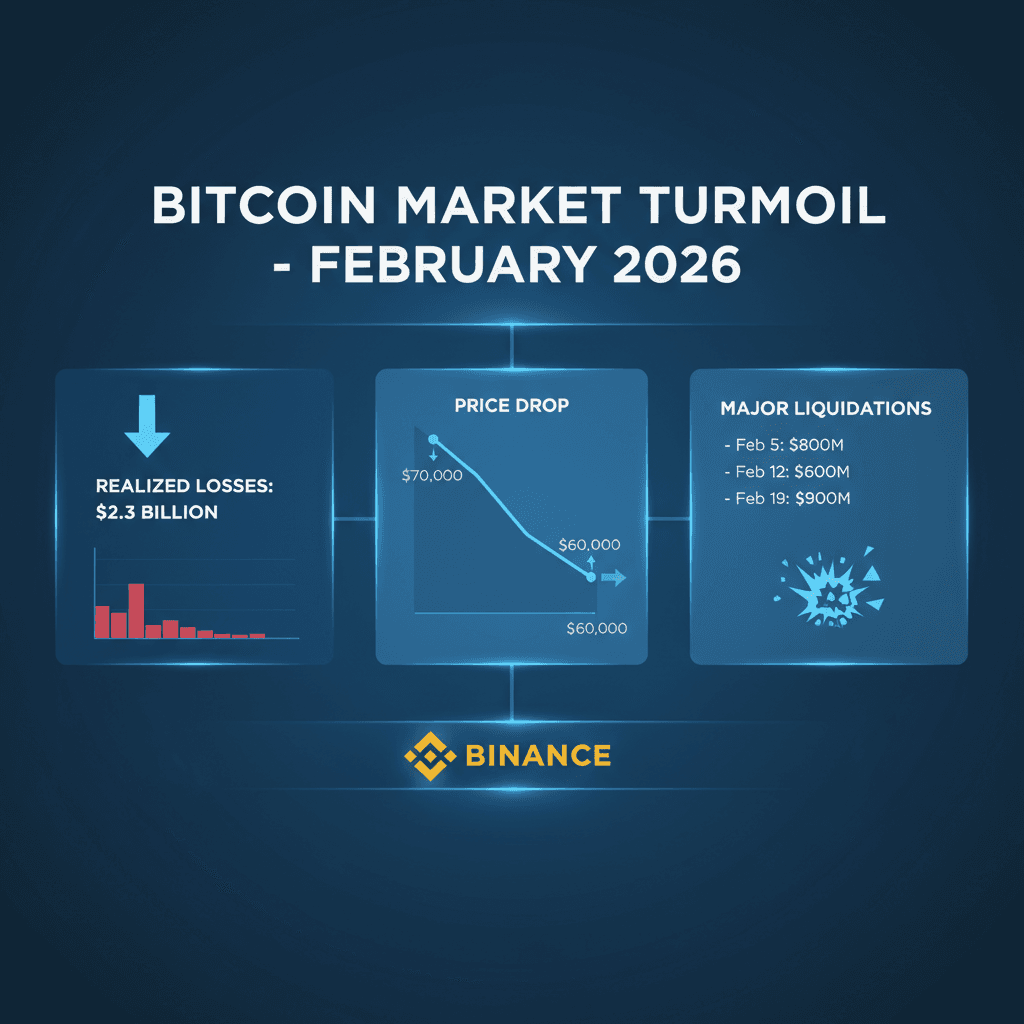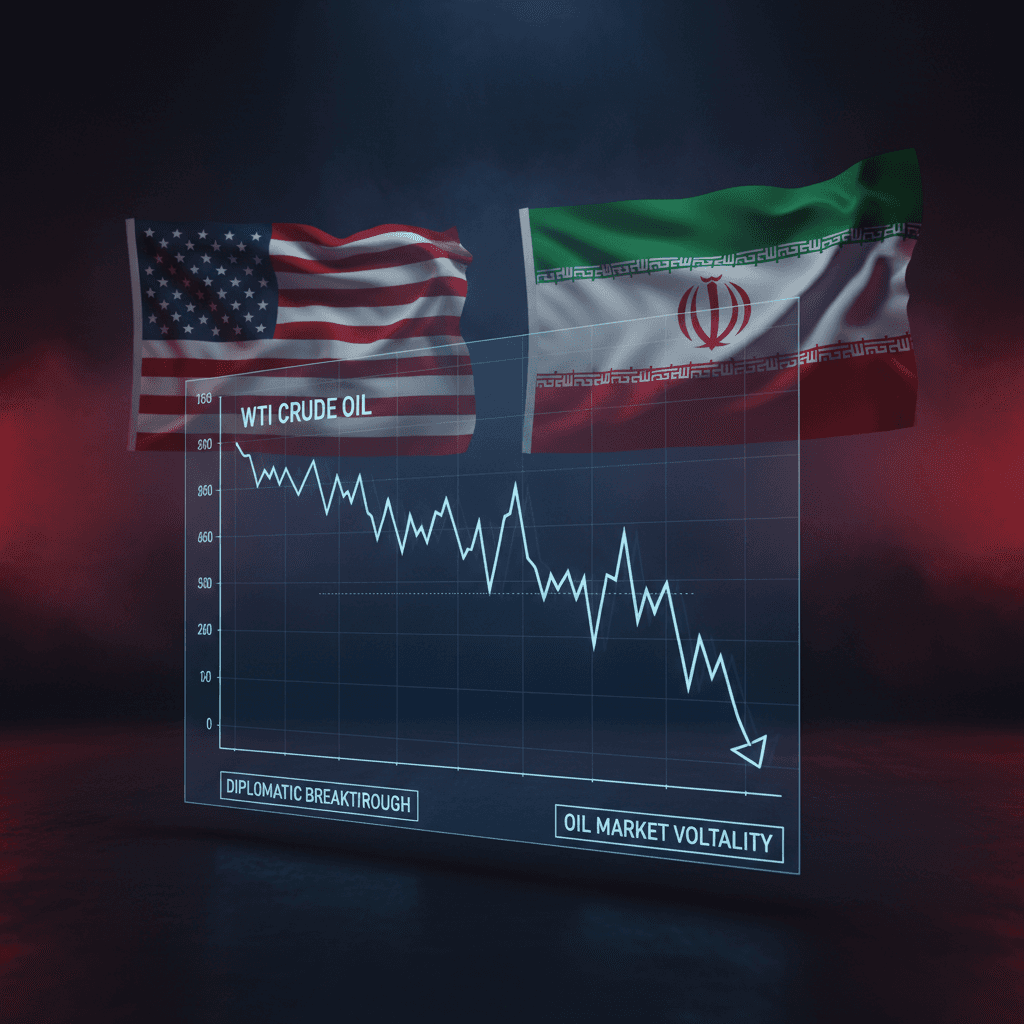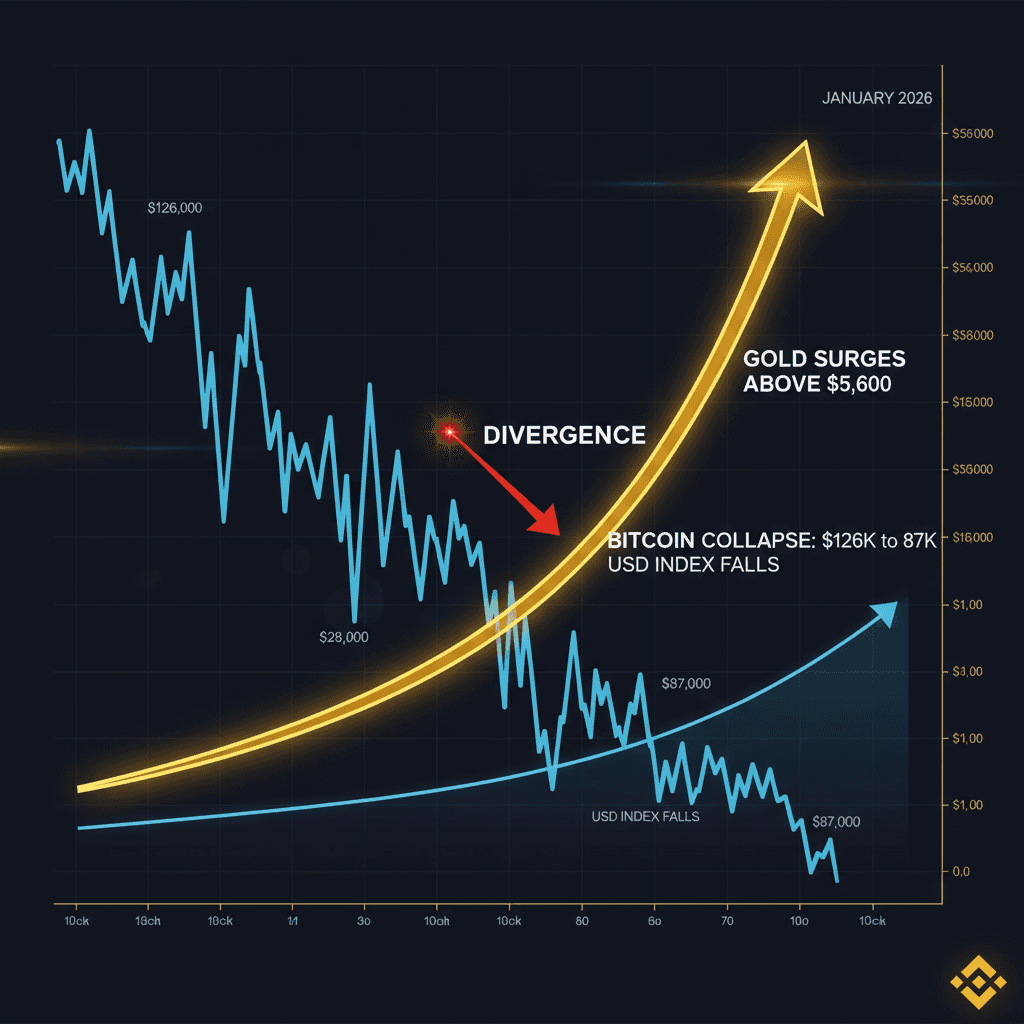Setting Up Your First Trade Copy: A Step-by-Step Guide with Copygram
Education
Oct 6, 2025
3 Min Read
Learn how to use Copygram with this in-depth, beginner-friendly guide. Discover the step-by-step process for connecting accounts, configuring rooms, and executing your first trade copy—from MT4 to MT5 and beyond. Reduce onboarding friction and build trading confidence!
Why Copy Trading? The Power of Seamless Replication
Copy trading has revolutionized how both novices and seasoned traders approach the markets. Instead of relying solely on manual trades, you can automatically replicate the strategies of expert traders—or manage multiple accounts efficiently. Copygram stands out with its cloud-based, real-time trade copier solution that bridges major platforms like MT4 and MT5, delivering speed, reliability, and flexibility. But how exactly do you get started? Let’s walk through your first seamless setup, demystifying every step for a frictionless onboarding experience. 🚀

Visualizing your journey: From initial sign-up to your first successful copied trade with Copygram.
Account Connectivity 101: Linking Your Master and Slave Accounts
The heart of Copygram’s power lies in its robust connectivity. Whether your accounts are on MT4, MT5, or a mix, Copygram can bridge the gap—no technical headaches. Here’s how you bring your accounts online:
Create or log in to your Copygram account at copygram.app.
Navigate to Accounts and click “Add Account”.
Choose your platform (MT4, MT5, or others).
Input your broker credentials (server, login, password). Rest assured, Copygram uses cloud-level security 🔒.
Designate one account as the Master (source)—the strategy originator. Designate another as the Slave (destination)—the account to receive trades.
💡 Key Takeaway
You can copy trades between different broker servers and even across MT4 & MT5. This flexibility is a massive advantage for modern traders and portfolio managers.

MT4 ↔ MT5: Copygram handles cross-platform connections with ease and reliability.
Explore more platform integrations: Metatrader To Metatrader, Telegram To Dxtrade, Metatrader To Oanda.
Room Configuration: Tailoring How Trades Are Copied
Rooms are the “nerve centers” where Copygram’s magic happens. Think of them as virtual bridges, connecting your master and slave accounts with customizable rules and filters. Here’s how to set up a room—and why it’s a game changer:
Go to Rooms and click “Create Room”.
Assign your Master and Slave accounts to the room.
Set risk parameters (e.g., lot multiplier, equity risk, max trades, symbol filter).
Choose copy modes (Full, Partial, Reverse, etc.).
Configure advanced settings (slippage, delays, trade exclusions).
Every preference you set is instantly enforced by Copygram’s cloud engine—no downtime, no relaunches.

Each room acts as a control center—engineered for precision trade management.
💡 Pro Tip
Use symbol filters to copy only selected assets, or set risk multipliers to match your unique appetite. Need to pause or update settings? Rooms can be edited on the fly!
Going Live: Watching Your First Trade Copy in Real Time
Now for the most satisfying moment: seeing your first trade copied, live and in sync! Here’s what to expect once your room is active:
Open a position in your Master account (or wait for your signal provider).
Within seconds, Copygram’s cloud engine mirrors the position in your Slave account—with all configured rules applied.
Monitor trade status, profits, and execution details from the Copygram dashboard.
Edit settings anytime without disconnecting your accounts.
⚡ Fast Fact
Copygram’s trade relay is ultra-low latency—often under 1 second. This speed ensures you never miss a market move.
Want to learn more about cloud-based speed and reliability? Read our guide: Education Local Vs Cloud Based Trade Copiers Copygram Cloud Superior.
Q&A: Your Top Copygram Setup Questions—Answered!
Here are some of the most common questions new users have when starting with Copygram’s trade copier:
Q: Can I copy trades across different brokers?
A: Yes! Copygram is broker-agnostic—add any supported account, regardless of broker or server.Q: What if I want to copy from MT4 to MT5 (or vice versa)?
A: Seamless! Copygram natively supports both platforms and their interoperability.Q: Are my credentials safe?
A: Security is paramount. Credentials are encrypted, and no trading can occur without your consent.Q: Can I disconnect or pause copying without deleting everything?
A: Absolutely. Just edit or pause your room settings as needed.Q: Is there a comprehensive tutorial?
A: This very guide serves as your full onboarding walkthrough! For more, see the Metatrader To Metatrader tutorial.
Next Steps: Your Copygram Journey Begins Here
You’ve just set up your first live trade copy—congratulations! 🎉 But this is only the beginning. With Copygram, scaling up is intuitive:
Add more master or slave accounts in seconds
Experiment with advanced risk and symbol settings
Try different copy modes (partial, reverse, multi-master setups)
The Copygram community is constantly evolving—be sure to explore continued education, new features, and join conversations with other advanced users.
🚀 Ready to master Copygram?
Sign up or log in at copygram.app and turn your strategies into action—across all your accounts, everywhere.

Julian Vance
Julian Vance is a quantitative strategist focused on algorithmic trading in crypto and futures. His work is dedicated to exploring how traders can leverage technology and data to gain a competitive edge.
Join our newsletter list
Sign up to get the most recent blog articles in your email every week.