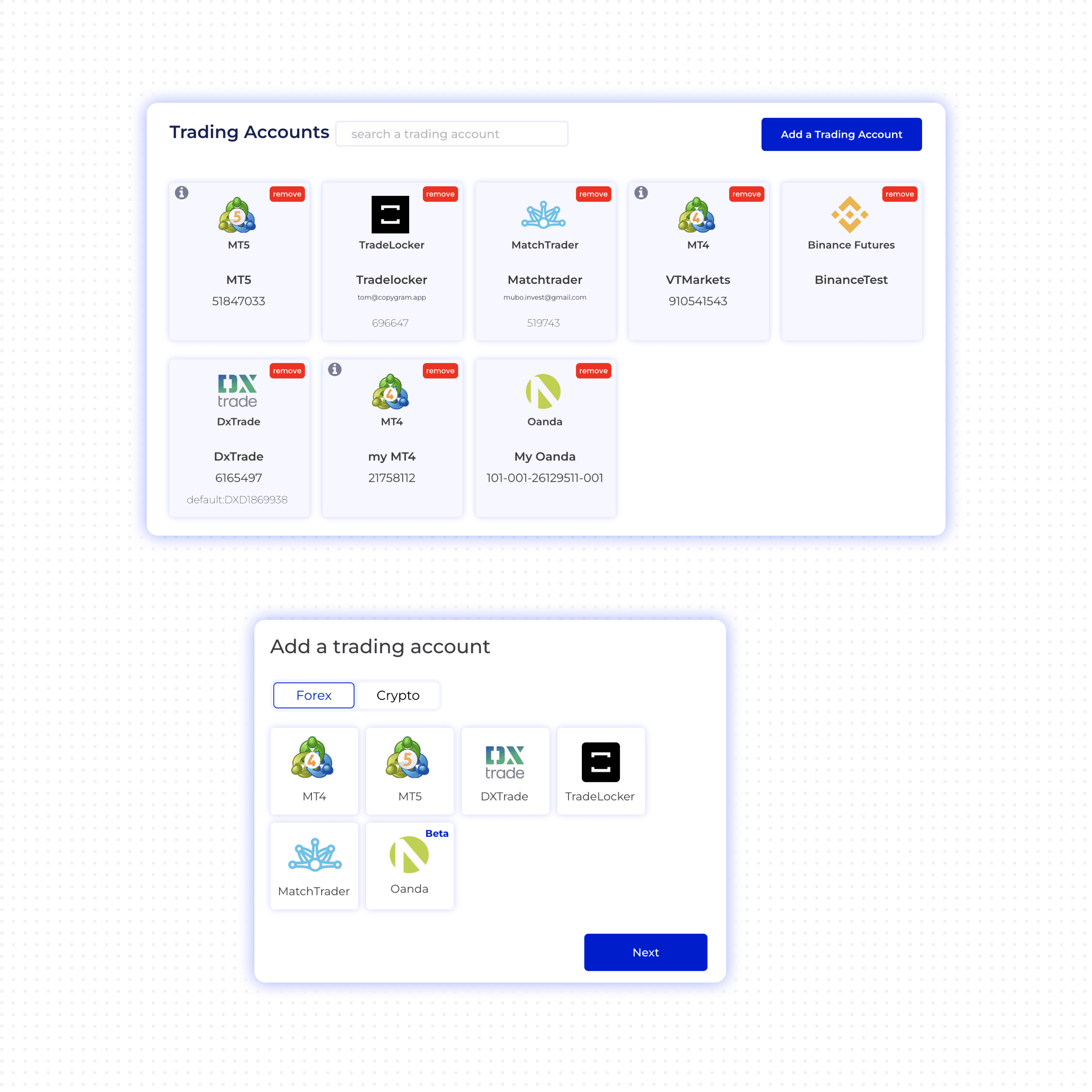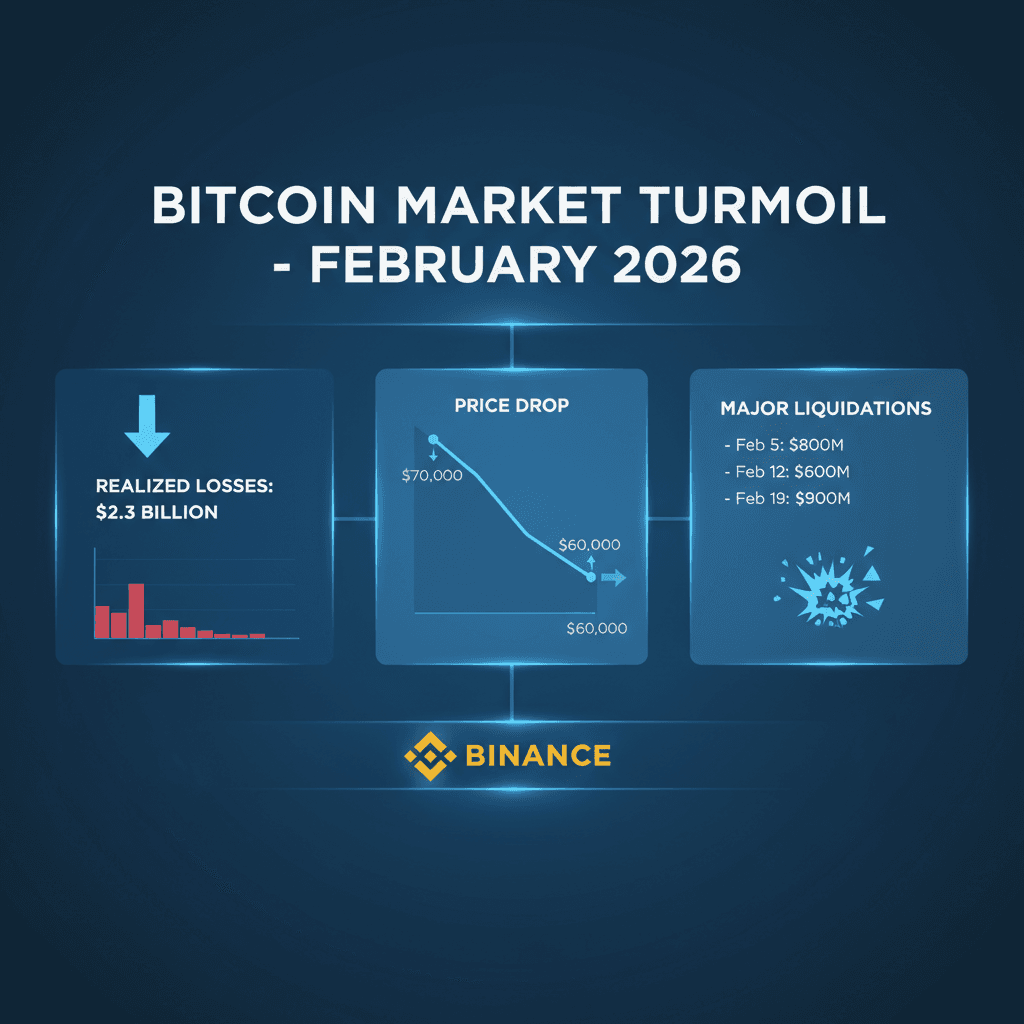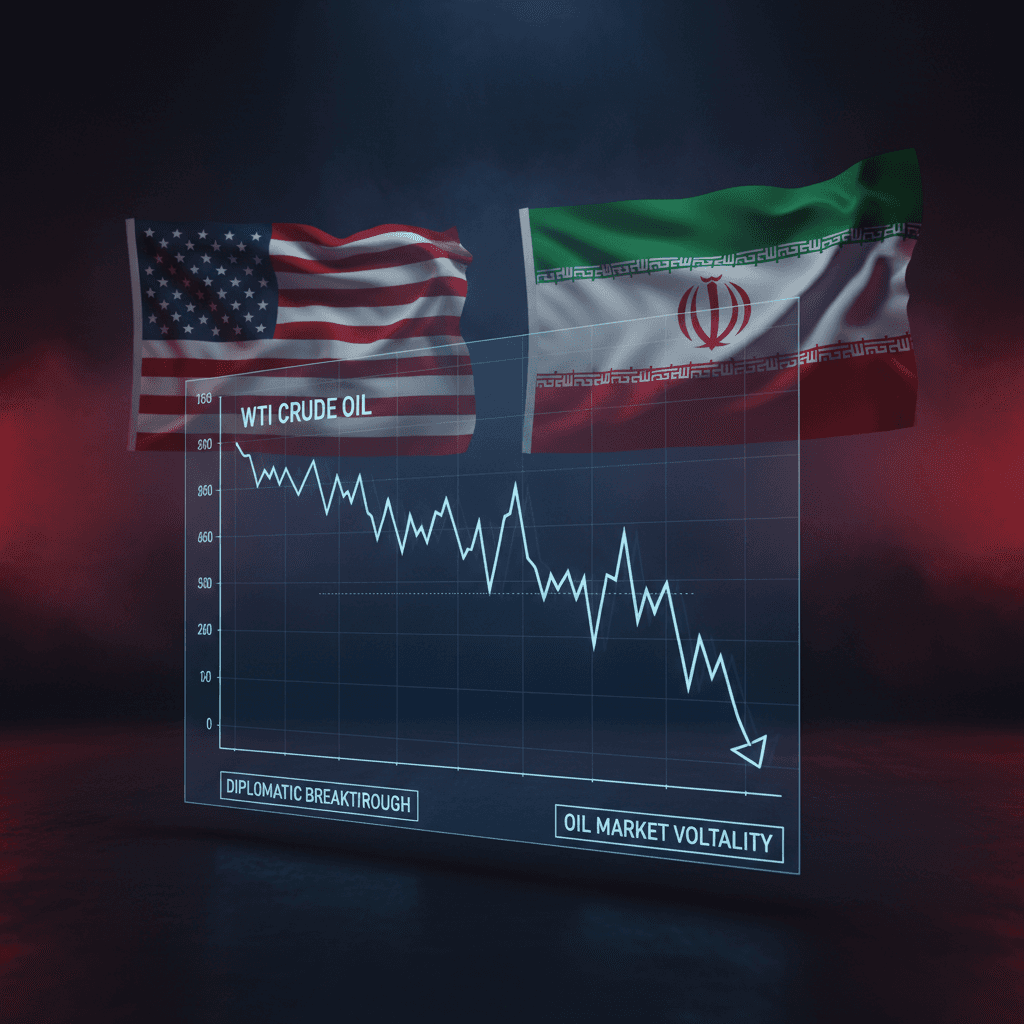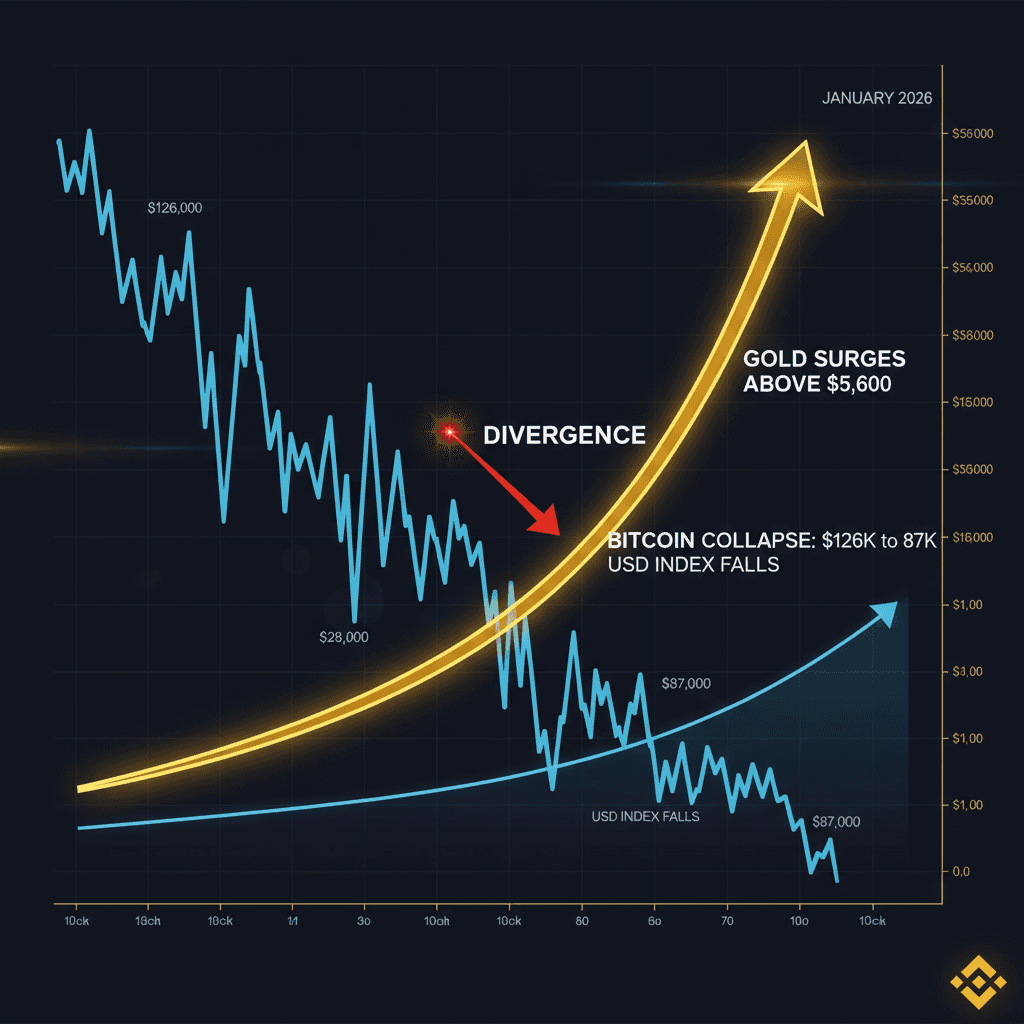🎉 Flash Sale: 50% OFF on All Yearly Plans! 🎉 Unlock incredible savings with code NEWYEAR2026. This amazing offer expires soon!




12,000+ traders already with us
Seamless integration with leading platforms!
Features
All Your Trades, One Place
Manage your entire trading ecosystem from a single, unified platform. No more juggling tools—everything you need is right here.
Innovative Room Concepts
Create your own trading environment with our Rooms feature, designed for ultimate flexibility and customization. Set up a dedicated space for your trading activities where you can manage multiple accounts seamlessly. Once the room is activated, all trades executed by the sender are automatically copied to each receiver account in real time. Enjoy the benefits of synchronized trading without the hassle.
Unlimited Rooms
Multiple Platforms
Endless Possibilities
User-Friendly Interface
Advanced Logs
A Wealth of Features
Customize your trading account settings to suit your strategy. Adjust key parameters like Money and Risk Management, Time Settings, Symbol Matching, Signals Percentage Lot per Take Profit (TP) and many more. Gain full control over your trades and enhance your performance with personalized configurations!
Money & Risk Management
Symbol Suffix Detection
Time settings
Advanced Telegram & Telegram settings
Insightful Room Logs
Gain valuable insights with our detailed room logs. Track every trade and decision made within your rooms, allowing for thorough analysis and performance evaluation. Stay on top of your trading activities and refine your strategies with ease!
Type of orders
Execution reports
Detailed insights
Trades Status


Smart Alerts
Stay updated with our powerful alerts and notifications feature. Receive instant updates via email or Telegram for every trade that arrives in your room, ensuring you never miss an opportunity.
Seamless Integrations
Copygram offers diverse platform integrations, enabling effortless connection and automation of your trading activities. Link Telegram, TradingView, and more to streamline processes and enhance your strategies.

Insights at a Glance
Our user-friendly dashboard provides a comprehensive view of your trading activities, offering valuable insights and analytics to enhance your strategies.
Telegram to MT4 & MT5
Copy trades from any Telegram channel directly to your Metatrader accounts. This integration allows for real-time execution of trading signals, enhancing your trading efficiency without manual effort.
Telegram to Metatrader



TradingView to DxTrade
Seamlessly copy trades from TradingView to your Dxtrade account. This automation ensures quick execution of your trading signals, allowing you to act instantly on your strategies!
TradingView to DxTrade



Telegram to Binance Futures
Effortlessly copy trades from any Telegram channel to your Binance Futures account. This automation ensures instant execution of crypto signals.
Telegram to Binance Futures



Metatrader to TradeLocker
Automate trades from your MetaTrader account to TradeLocker. This integration ensures quick execution of your trading strategies, allowing you to manage your trades effortlessly!
Metatrader to TradeLocker



Telegram to Oanda
Seamlessly transfer trades from any Telegram channel to your Oanda account. This automation allows you to receive and execute trading signals instantly, ensuring you never miss an opportunity.
Telegram to Oanda



Metatrader to MatchTrader
Automate trades from your MetaTrader account to MatchTrader. This integration enables swift execution of your strategies, ensuring seamless trade management across platforms!
Metatrader to MatchTrader



Metatrader to Binance Futures
Automate trades from your MetaTrader account to Binance Futures. This integration allows for rapid execution of your trading strategies, helping you respond instantly to opportunities!
Metatrader to Binance Futures



TradingView to Metatrader
Copy trades from TradingView to your MetaTrader account. This integration allows for rapid execution of your trading signals, enabling you to implement your strategies instantly!
TradingView to Metatrader



Metatrader to Tradovate
Automate trades from your MetaTrader account to Tradovate. This integration allows for rapid execution of your trading strategies, helping you respond instantly to opportunities!
Metatrader to Tradovate



TradingView to Tradovate
Copy trades from TradingView to your Tradovate account. This integration allows for rapid execution of your trading signals, enabling you to implement your strategies instantly!
TradingView to Tradovate



Telegram to Tradovate
Effortlessly copy trades from any Telegram channel to your Tradovate account. This automation ensures instant execution of Telegram signals.
Telegram to Tradovate



Explore Endless Possibilities
More Automations
Level Up with AI!
Old School vs. Copygram
Why stick with outdated methods when you can breeze through your work with AI? Let us show you how our smart tech leaves the old way in the dust.